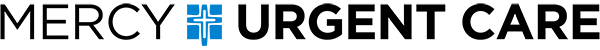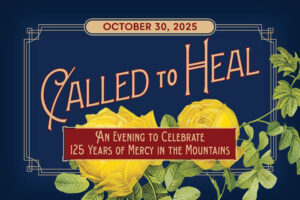Safety for Remote Employees

March 31, 2021 by Keely Knopp
As many companies have seen over the past few years, working remotely has its benefits — but it can also come with drawbacks, including body aches, eye strain, mental fatigue, overloaded electrical outlets, cybersecurity threats and even emotional exhaustion. Below, we’ve outlined a few tips for managing these and other risks while working from home, so that you might enjoy a healthier, happier work week.
Set up an ergonomic workstation.
Whether you’re moving around your home office or working at a single station all day, it is imperative to minimize strain to prevent injuries. That’s where ergonomics can help. Ergonomics deals with body efficiency and physical comfort, and it is key to minimizing bodily strain at work. The five key principles of ergonomics are:
- Relaxed shoulders
- Supported lower back
- Level head
- Straight wrists
- Supported feet
While working from home, it is essential to keep these five items in mind. Try to maintain a neutral position, whether you’re sitting stationary or working on a hands-on project. Your body should be aligned in a natural, straight line as much as possible, avoiding long stints in twisted or hunched positions. When working at a desk or table, make sure your chair, table and desktop monitor are positioned in a way that does not cause you to strain your back, neck or eyes.
Protect your physical and mental well-being.
While an ergonomic workstation benefits physical health, it is only part of your overall well-being while on the job. Taking time to exercise and eat well, in addition to giving your eyes a break from screens, are essential in protecting your physical and mental health. Tips for prioritizing and maintaining personal health at work may look like:
Resting often and taking breaks. Rest is one of the most important aspects of a successful job. Without it, good ergonomic practices are not only less meaningful, but also less maintainable. Get proper rest in your off-time, and remember to take breaks throughout the workday. Varying tasks will also help you stay clear and focused, without feeling overworked.
Focusing on constructive activities and creating boundaries. It is important to maintain mental and emotional growth outside of work. Try focusing on constructive goals in your down-time, like physical fitness and social connections, to boost your emotional state and foster a sense of personal accomplishment outside of work. You may also try limiting screen time while not working, as it can help delineate boundaries for your personal and professional time.
Staying connected to colleagues. Checking in regularly with other employees, whether with a phone call or a quick direct message, can help ease the sense of isolation that sometimes accompanies remote work environments. Keeping in touch and sharing thoughts or ideas is a great way to ensure that you stay connected to coworkers on a personal level.
Prevent cybersecurity risks.
While technology makes telecommuting easier, it also increases opportunities for cybersecurity vulnerabilities. Remote work environments usually don’t have the same safeguards as in the office, so it’s important to practice good cybersecurity hygiene.
Keep your software protected and up to date. Update your software frequently, so that employees have the latest security measures installed in their remote machines. Using the latest anti-virus software and creating strong, varied passwords (with two-factor authentication, ideally) can help protect sensitive employer information.
Watch out for public threats. There are several ways a cyber threat can infiltrate your system, even with the precautions mentioned above. Be wary of potential phishing emails, and avoid using public WiFi—hackers can get into your system far more easily if you share the same network. Use a VPN or a personal hotspot instead.
Check your home office for safety hazards.
Your home often represents a place of comfort and security, which means that potential safety hazards can often be overlooked. With increased use of electrical equipment, such as laptops, tablets and phones, it’s even more important to identify potential risks and follow best practices to minimize safety hazards. To protect yourself against any such electrical danger, heed these recommendations from Electrical Safety Foundation International:
- Don’t overload outlets.
- Unplug any electronics or appliances that aren’t currently in use to save energy and mitigate the risk of fire.
- Regularly inspect electrical and extension cords for damage. Replace cords that are damaged.
- Never run cords under rugs, carpets, doors or windows. Make sure cords don’t become tripping hazards.
- Keep papers and other possibly combustible items at least three feet away from space heaters and heat sources. Don’t plug space heaters into an extension cord.
- Use proper wattage for lamps and lighting.
- Test smoke alarms at least every three months, change batteries annually and replace units every 10 years.
Reducing the risk of physical hazards in your home office space will allow you to work more efficiently, without threat of injury. Additionally, keeping your space organized and uncluttered can make all the difference in ensuring your home office stays relaxing and pleasant while doing daily tasks.
For employers, protecting remote employees against potential physical and mental hazards help decrease their risk of burnout, feelings of isolation and physical injury. Checking in regularly with those employees can help them maintain a positive outlook, ensuring that your company’s most valuable assets are happy, healthy and working at their best.
Source: GTPE Communications
Photo courtesy of flickr/www.microbizmag.co.uk